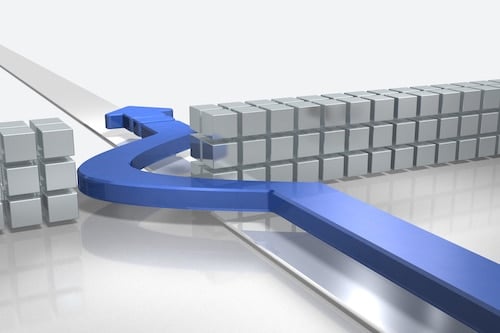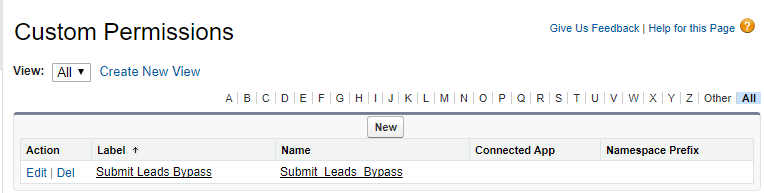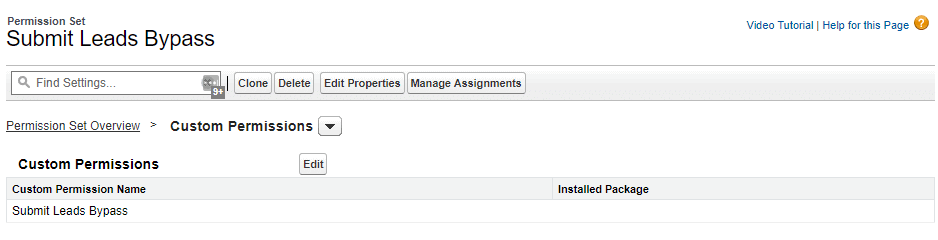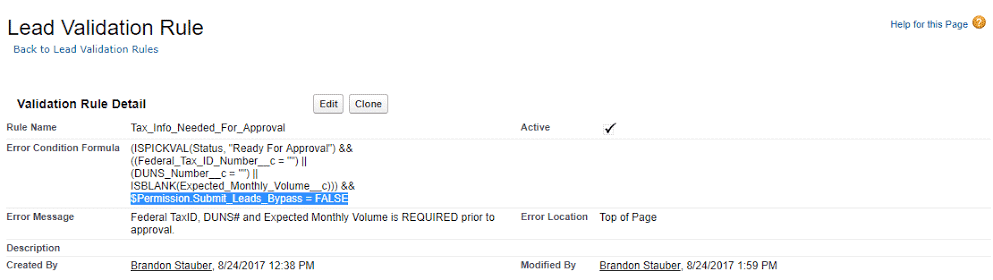Salesforce Validation Rules ensure that business processes are adhered to and that data is entered in a consistent format. Validation Rules run when a record is saved. A user is notified of invalid or missing data entry after clicking the Save button. Custom text instructs the user as to what needs to be changed.
What if a specific set of users, regardless of their Profile, need to be able to bypass a Salesforce Validation Rule?
The challenge is that you cannot directly access a Permission Set within a Validation Rule without using Apex code.
Here’s the code free, a.k.a declarative, process for allowing certain users to bypass a Validation Rule.
1. Create a Custom Permission
2. Create a Permission Set and mark the Custom Permission as active in that set
3. Assign users to the Permission Set who should be able to bypass the Validation Rule
4. A a line to the Validation Rule that references the Custom Permission
In our example, the line is $Permission.Submit_Leads_Bypass = FALSE
Any users who are assigned to the Permission Set will not be subject to enforcement of the Salesforce Validation Rule.