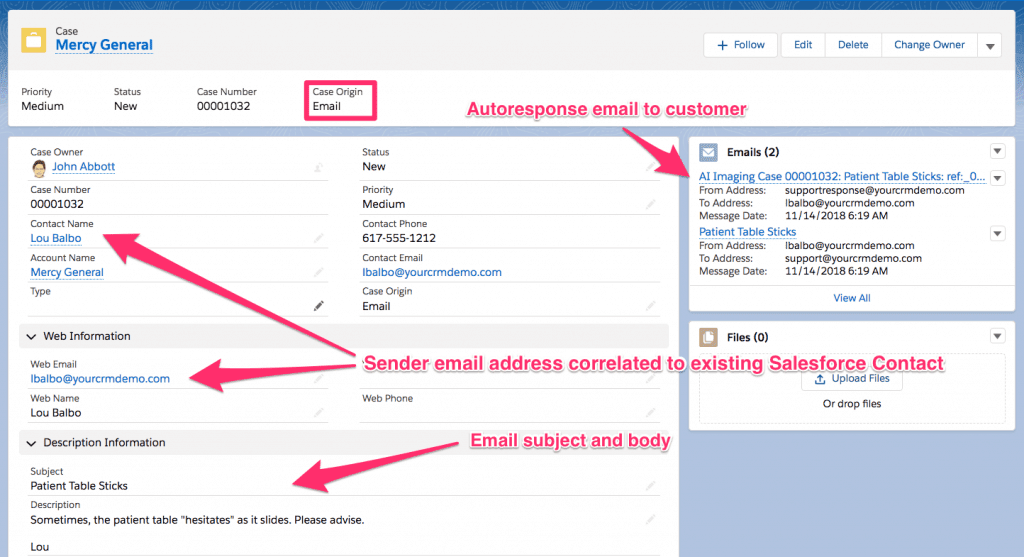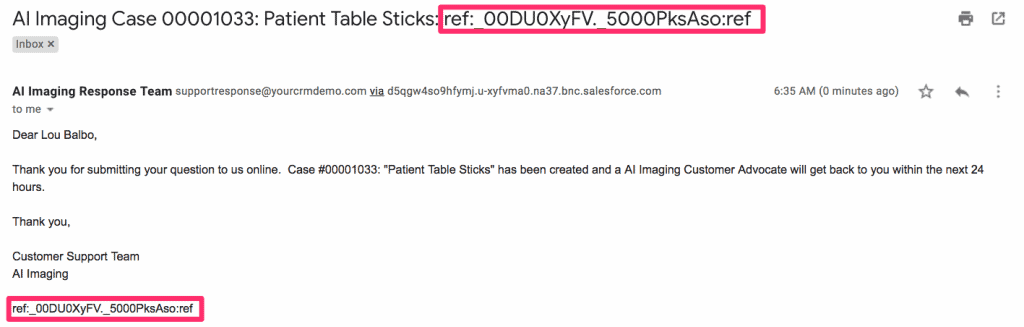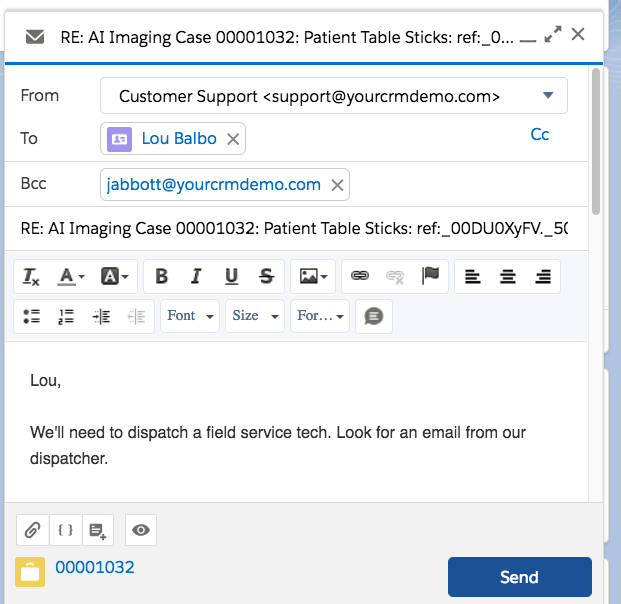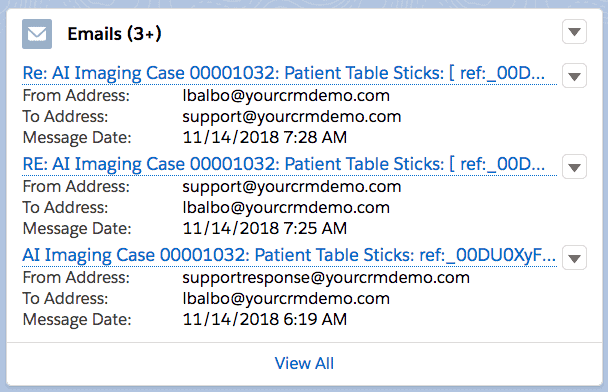 From time to time, medical devices located in hospitals, clinics, and labs can have hardware and software issues. Sometimes, these issues are due to improper device usage. In order to resolve these issues, customer support assistance is often needed from the manufacturer.
From time to time, medical devices located in hospitals, clinics, and labs can have hardware and software issues. Sometimes, these issues are due to improper device usage. In order to resolve these issues, customer support assistance is often needed from the manufacturer.
Many growing medical device manufacturers encourage their customers to email a customer support address (for example, support@companyname.com) rather than telephoning when they have a hardware or software issue with a device. These customer support cases—a.k.a. tickets—may simply be forwarded to one or two people responsible for resolving customer support issues.
Such an approach is only scalable to a certain point.
Limitations to Relying on the Inbox
As a device manufacturer grows, inbox ticket management becomes increasingly unwieldy. There’s no team visibility into how long support requests have been open, why certain tickets remain open, and what the relative priorities are among them. Customer support requests can fall through the cracks.
Often, the customer service team’s default action is to subscribe to standalone, email-based ticketing software.
In the meantime, a growing manufacturer’s sales and marketing department may be evaluating or implementing Salesforce for sales automation and Salesforce Pardot for marketing automation. But what the customer service department may not know is that email-based ticket management is available in the same system that sales and marketing are planning to implement or have already implemented.
Enter Salesforce Email-to-Case
Salesforce customer support case (ticket) management includes a capability called Email-to-Case.
Here’s how it works.
The support@companyname.com email address is forwarded to a Salesforce-hosted email address. Whenever Salesforce sees a new email, it creates a new Case record. (Since the word “Case” has other connotations in life sciences, sometimes “Case” is renamed “Support Case” in Salesforce). The Case can be assigned to a support queue or to a specific user who is responsible for triage.
If the customer’s email address is in an existing Salesforce Contact record, the Case will be automatically linked to that Contact. If not, a new Contact record can be optionally added after the fact.
The customer immediately receives an auto-response email. The auto-response contains a Thread ID, which serves to keep subsequent email interactions contained within the support Case. Thus, the dependency on a single support tech’s email inbox is eliminated.
In this example, John, the current Case owner, can send an email to the customer right from within the Case. John notifies the customer that the Case will be reassigned to a field service dispatcher.
From there, the field service capabilities of Salesforce come into play. The customer support issue is efficiently managed through to resolution. There is also a single view of the customer that includes Contacts, Sales Opportunities, Contracts, Support Cases, and more. Thus, account managers can be aware of any device issues that their customers may have been experiencing.
Other Customer Support Channels
As an electronic adjunct to Email-to-Case, Salesforce also offers live chat software.
For medical device companies that want to provide contact center phone support, Salesforce has integrated Amazon Connect into an offering called Service Cloud Voice.
Free Guide for Health and Life Science Organizations
Learn 12 ways medical device companies can maximize return on their CRM investment